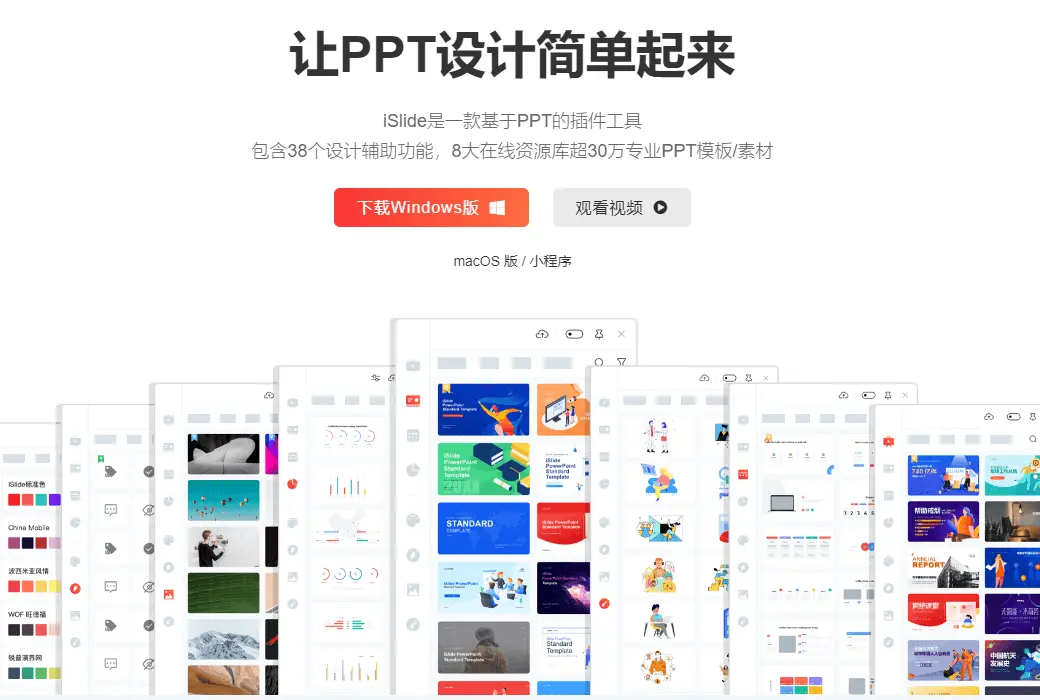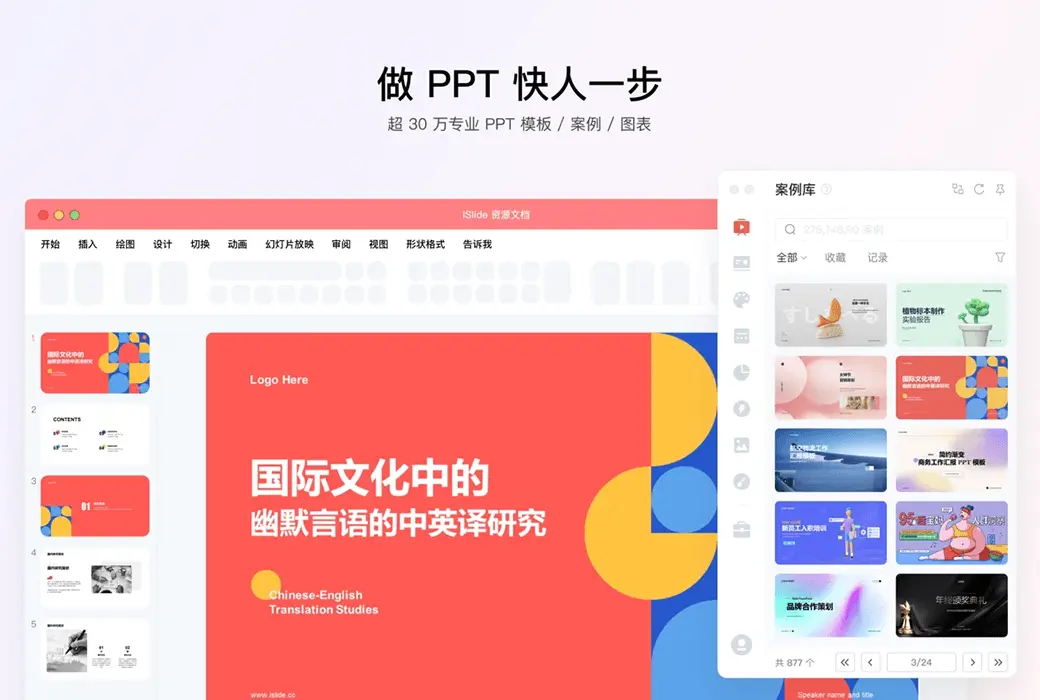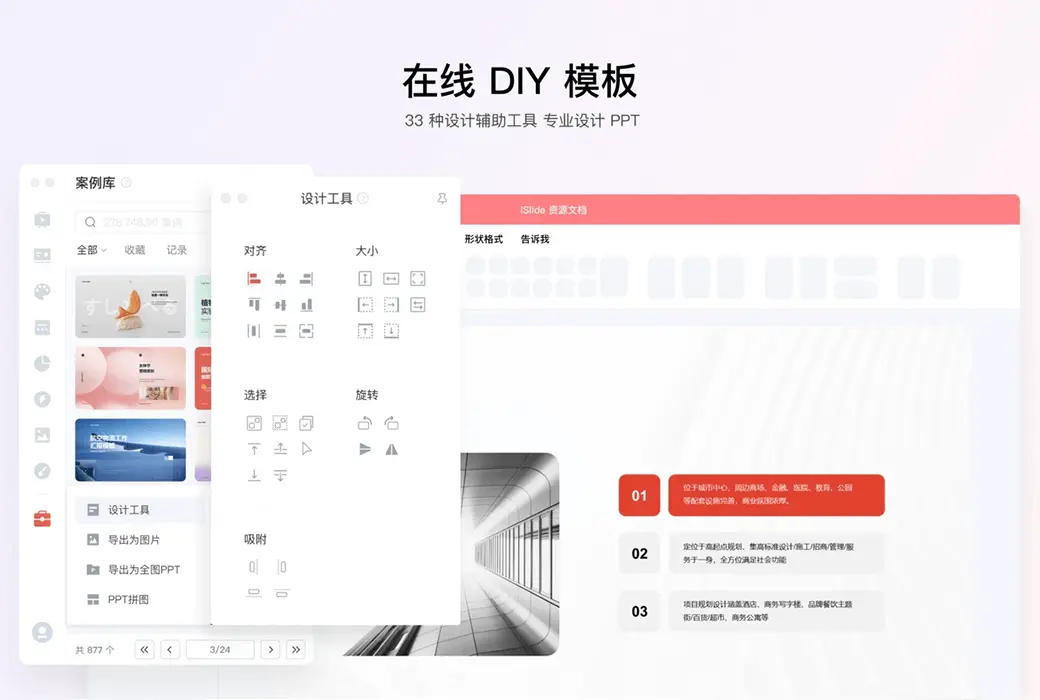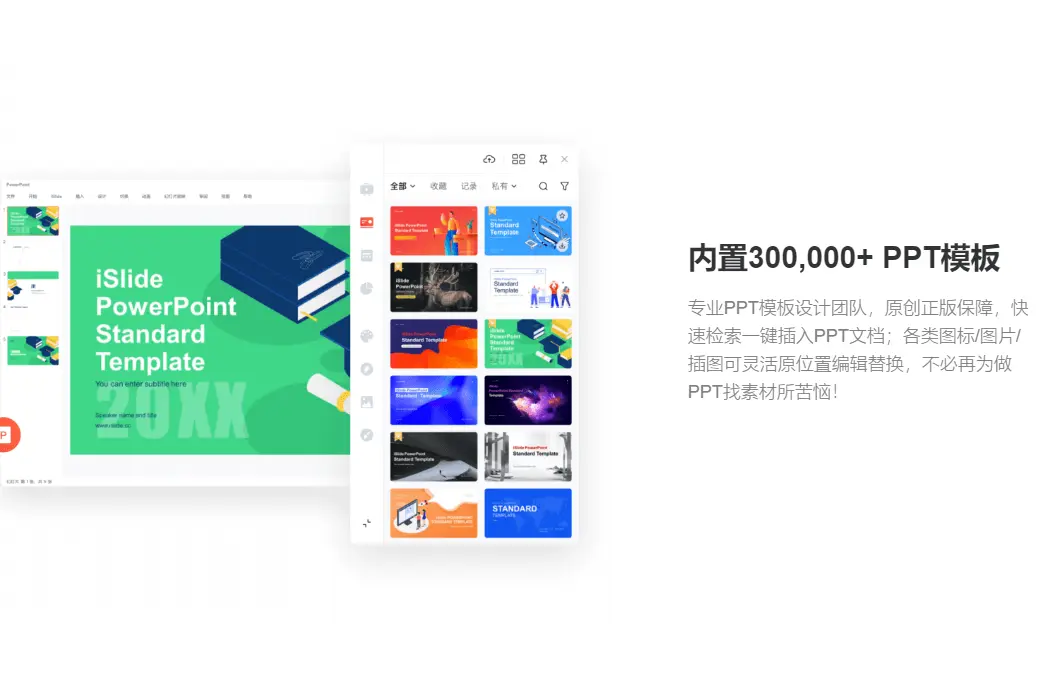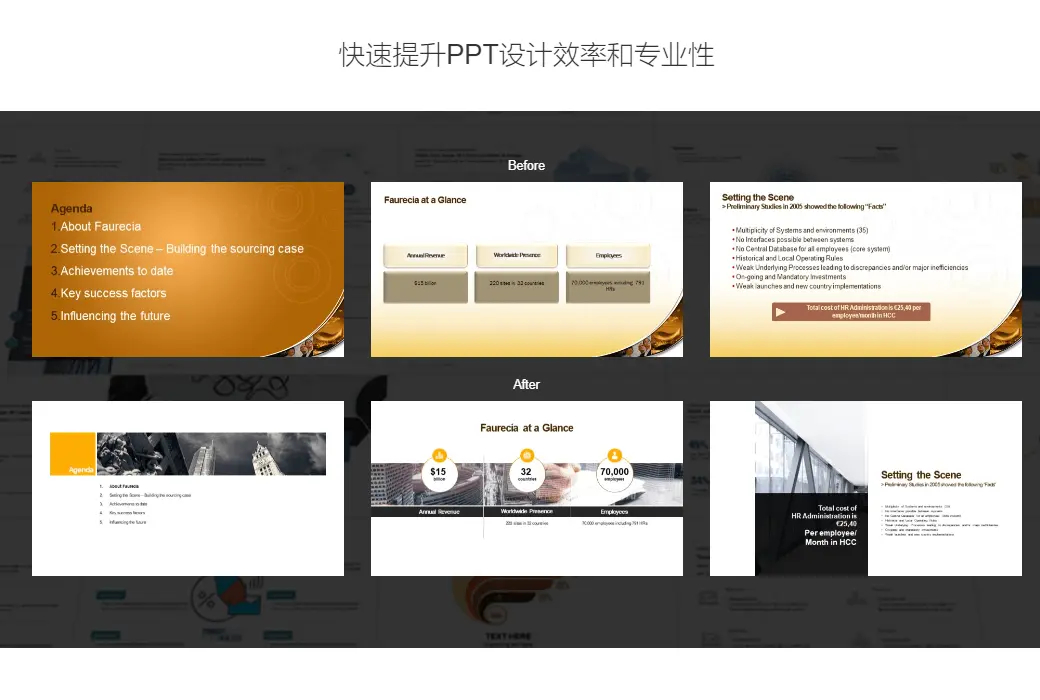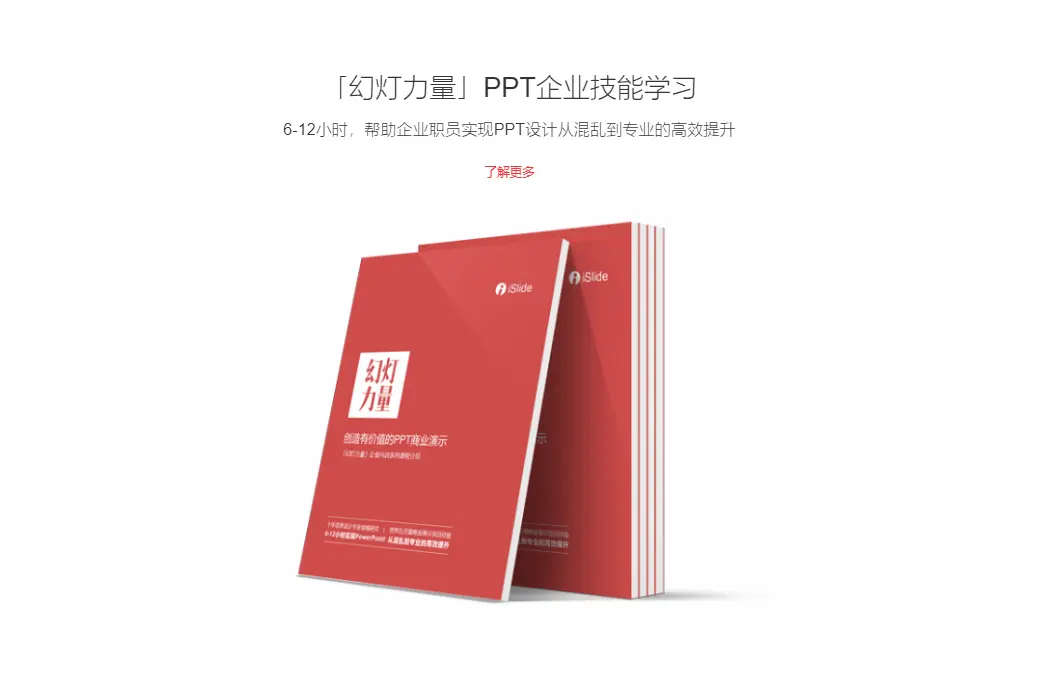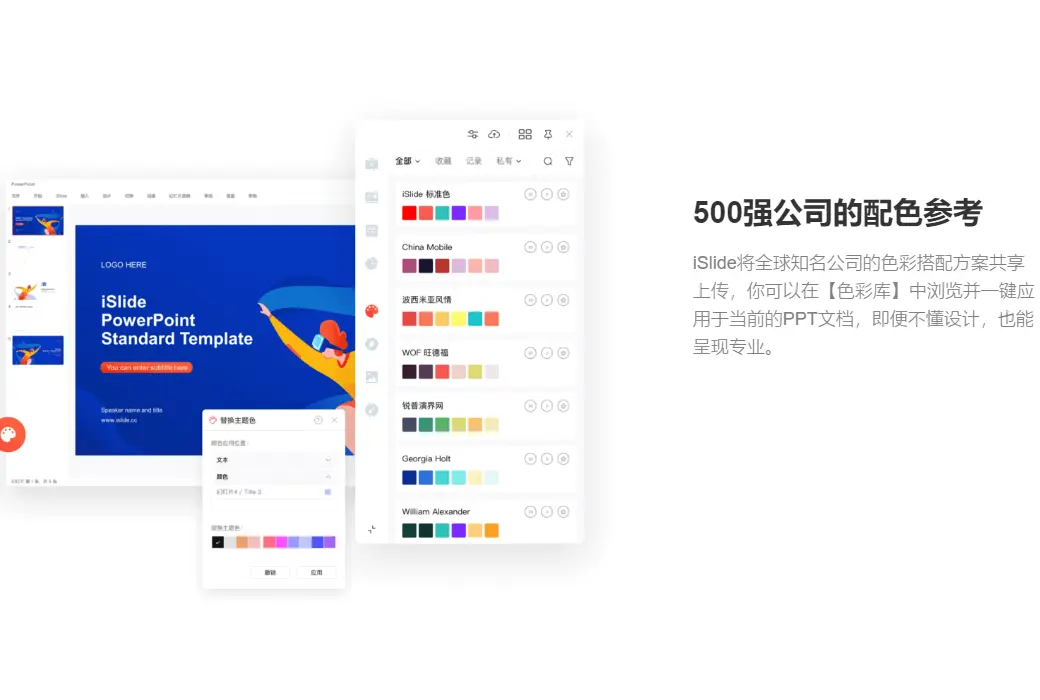You haven't signed in yet, you can have a better experience after signing in
 ISlide PPT design artifact PowerPoint plugin tool
ISlide PPT design artifact PowerPoint plugin tool

Activity Rules
1、Activity time:{{ info.groupon.start_at }} ~ {{ info.groupon.end_at }}。
1、Activity time:cease when sold out。
2、Validity period of the Group Buying:{{ info.groupon.expire_days * 24 }} hours。
3、Number of Group Buying:{{ info.groupon.need_count }}x。
Please Pay Attention
1、Teamwork process: Join/initiate a Group Buying and make a successful payment - Within the validity period, the number of team members meets the activity requirements - Group Buying succeeded!
2、If the number of participants cannot be met within the valid period, the group will fail, and the paid amount will be refunded in the original way.
3、The number of people required and the time of the event may vary among different products. Please pay attention to the rules of the event.




ISlide is an efficient plugin designed for PowerPoint, with three words to describe it: "simple," "efficient," and "fast. ISlide almost covers the difficult usage scenarios of the vast majority of users (excluding advanced PPT players), providing users with a large number of optional solutions to efficiently handle PPT design issues. ISlide provides more than ten quick functions, and the processing speed is very ideal, which can significantly reduce the cost of PPT production.
Diverse functions and simple operation
The core of iSlide is actually to complete a complex operation in the simplest way possible. Among the many functions, no operation is too complex, in order to save more production and design time, improve your work efficiency, and showcase your unique slides.
One click optimization
When using the same slide between multiple devices, there may be confusion in formatting and missing fonts. To achieve a good viewing effect, we need to repeatedly adjust our paragraphs and fonts. And this adjustment process is not simple, it requires us to adjust each page one by one, which is undoubtedly a great waste of time. ISlide provides us with unified fonts, standardized paragraph functions, and thoughtful extension options such as "select all slides" and "include hidden pages".
Efficient layout
Images are one of the indispensable elements in PPT, and sometimes they can occupy multiple pages. Therefore, how to elegantly layout image materials of different sizes is a headache for us. The best solution is "rectangular layout" and "image filling". iSlide provides the function of quickly laying out background rectangular blocks, which can quickly build, layout, and merge rectangular blocks.
And for rectangles, we can also make minor adjustments, such as quantity, spacing, and offset angle. As long as you can think of any adjustments, iSlide is ready for you. How to layout a high grid background layout depends on your aesthetics! After completing the background rectangle layout, we only need to use PowerPoint's built-in image filling function to complete the image layout.
The rectangular layout is just a small point of intelligent layout. In addition to the rectangular layout, there is also a circular layout. Combined with PowerPoint's built-in features, it can take you to play with illustrations in various ways. Of course, you can also choose its built-in illustration library.
Universal Material Library
When making PPTs before, there was always the trouble of adding an icon next to some general words, because this visual expression is the key to enhancing the persuasiveness. But I often struggled to find suitable high-definition transparent vector icons until I encountered iconfont.
However, every time the pages switch back and forth, the download button is constantly clicked, and the drag and drop operation is repeatedly executed, it is still very frustrating, especially after the new Keynote provides a large number of icons, the defect of PowerPoint becomes even more obvious. ISlide provides a rich icon library in the PowerPoint interface, with nearly two thousand pages of icons for you to choose from. Although the icons inside may not be as exquisite as the ones you are looking for, this set of icons that can be modified in size and color with a consistent style can save you the time and complexity of searching and adding.

Official website:https://www.islide.cc
Download Center:https://islide.apsgo.cn
Backup Download:N/A
Delivery time:24-hour automatic shipping
Operating platform:Windows、macOS
Interface language:Supports Chinese interface display, with multiple languages available.
Update instructions:Use and free updates during the subscription period.
Pre purchase trial:Free version with limited functionality before purchase.
How to receive the goods:After purchase, the activation information will be sent to the email address at the time of placing the order, and the corresponding product activation code can be viewed in the personal center, My Orders.
Number of devices:You can install all your own computers, and only one device can be online.
Replacing the computer:Uninstall the original computer and activate the account by logging in to the new computer.
Activation guidance:Plugins --> Under my own user profile picture -> Use redemption codes.
Special instructions:One month is only available for new user activation. The one-year membership period is 360 days. A monthly membership is valid for 30 days.
reference material:https://www.islide.cc/ppt/member-intro

Any question
{{ app.qa.openQa.Q.title }}
How does iSlide use redemption codes?
A redemption code is a combination of numbers or letters used to redeem iSlide VIP members.
1. After logging into the account on the iSlide plugin, click on theAvatar> Personal Center

2. Click on the upper right corner of the pop-up 【 Account 】 page"Redeem Members"

3. On the pop-up 【 Redemption Member 】 page, enter the "Redemption Code" and click "Confirm Redemption"

Client (Mac) redemption
After logging in to the account in the iSlide application, click onAvatar> Using redemption codes

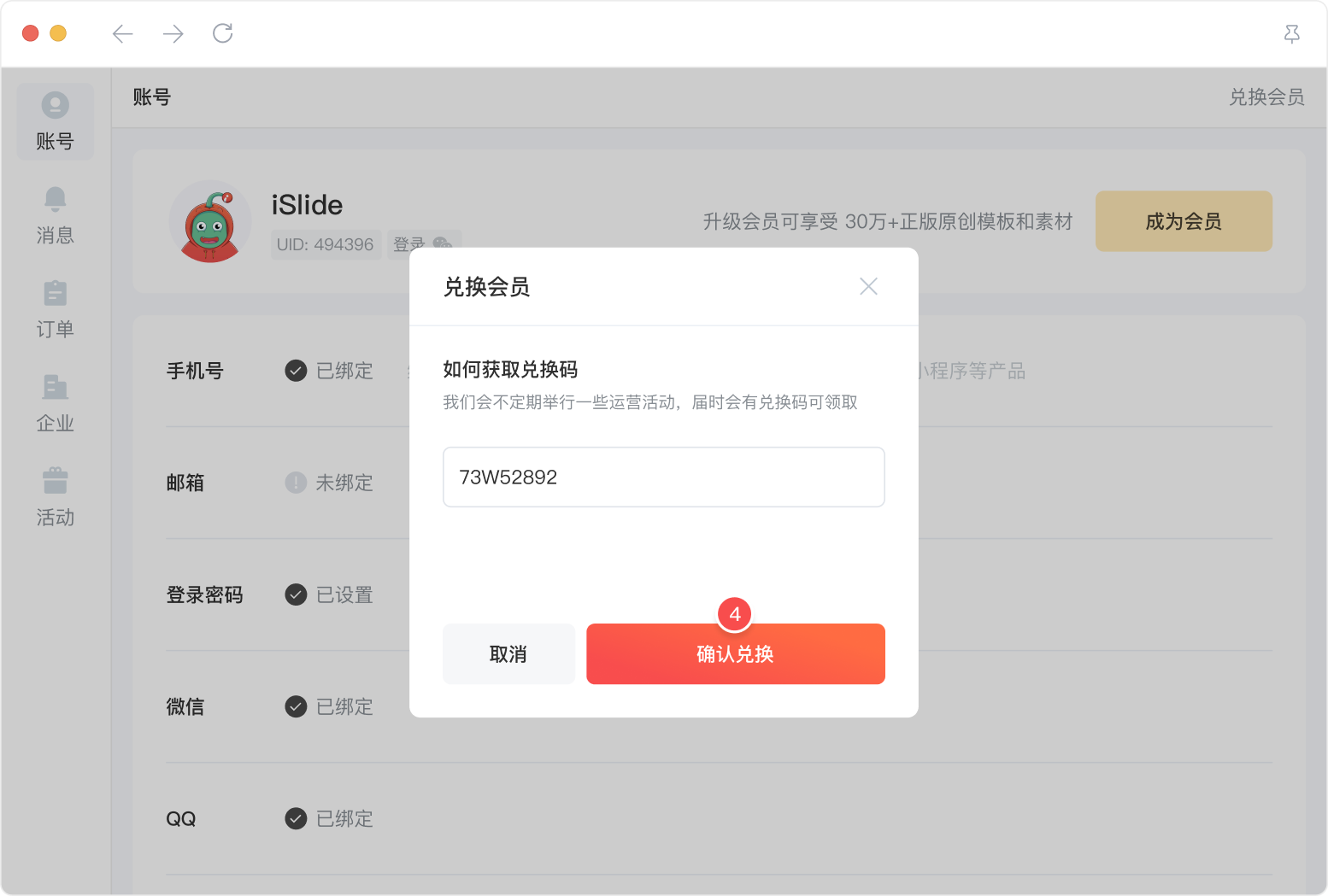
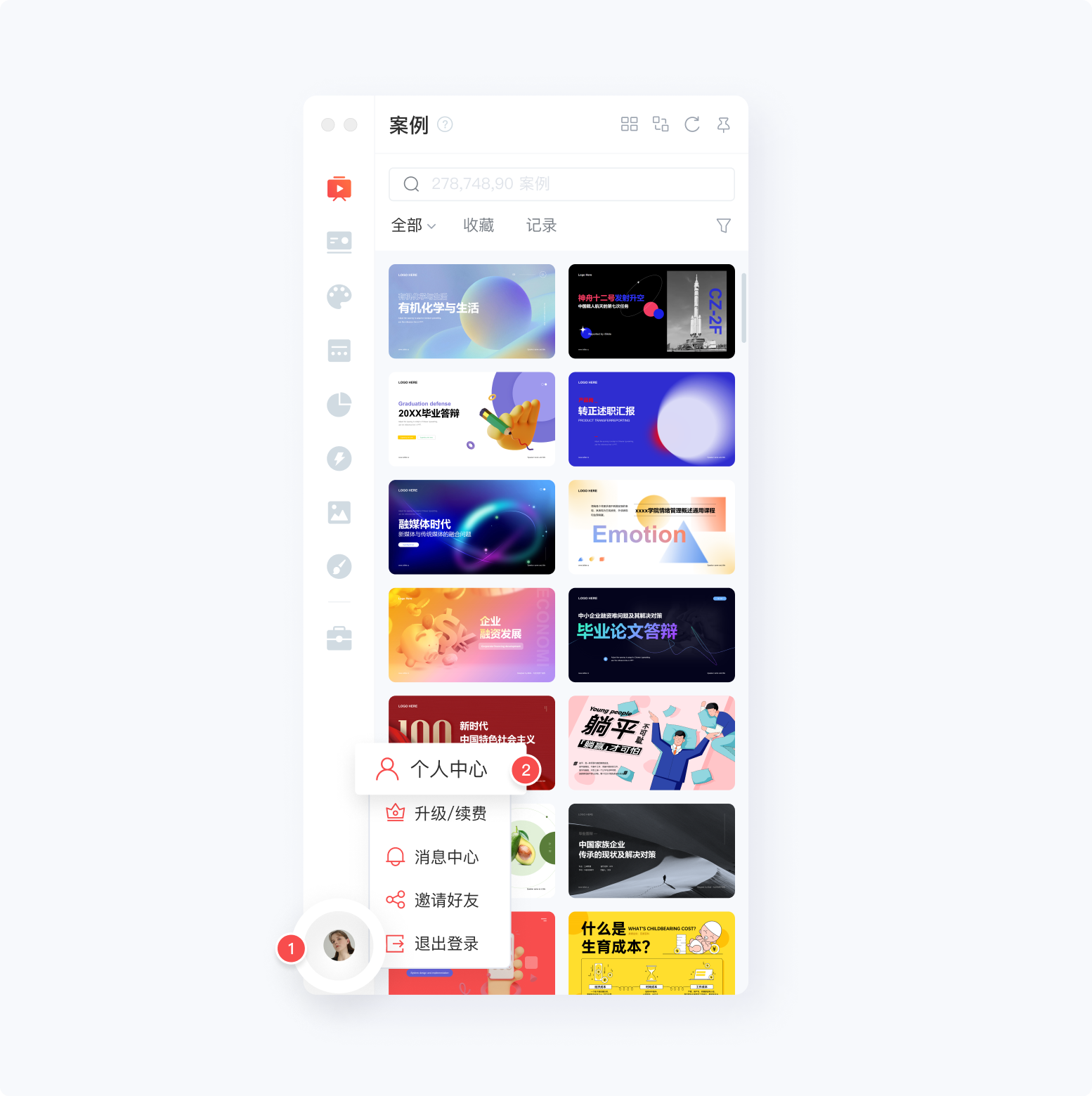
Redemption on the web page
Open the iSlide 365 webpage on the PC (address: https://www.islide.cc/ppt/ )
Click on the avatar in the upper right corner of the webpage to log in to your account. Select Member Center> I have a redemption code, please enter it.
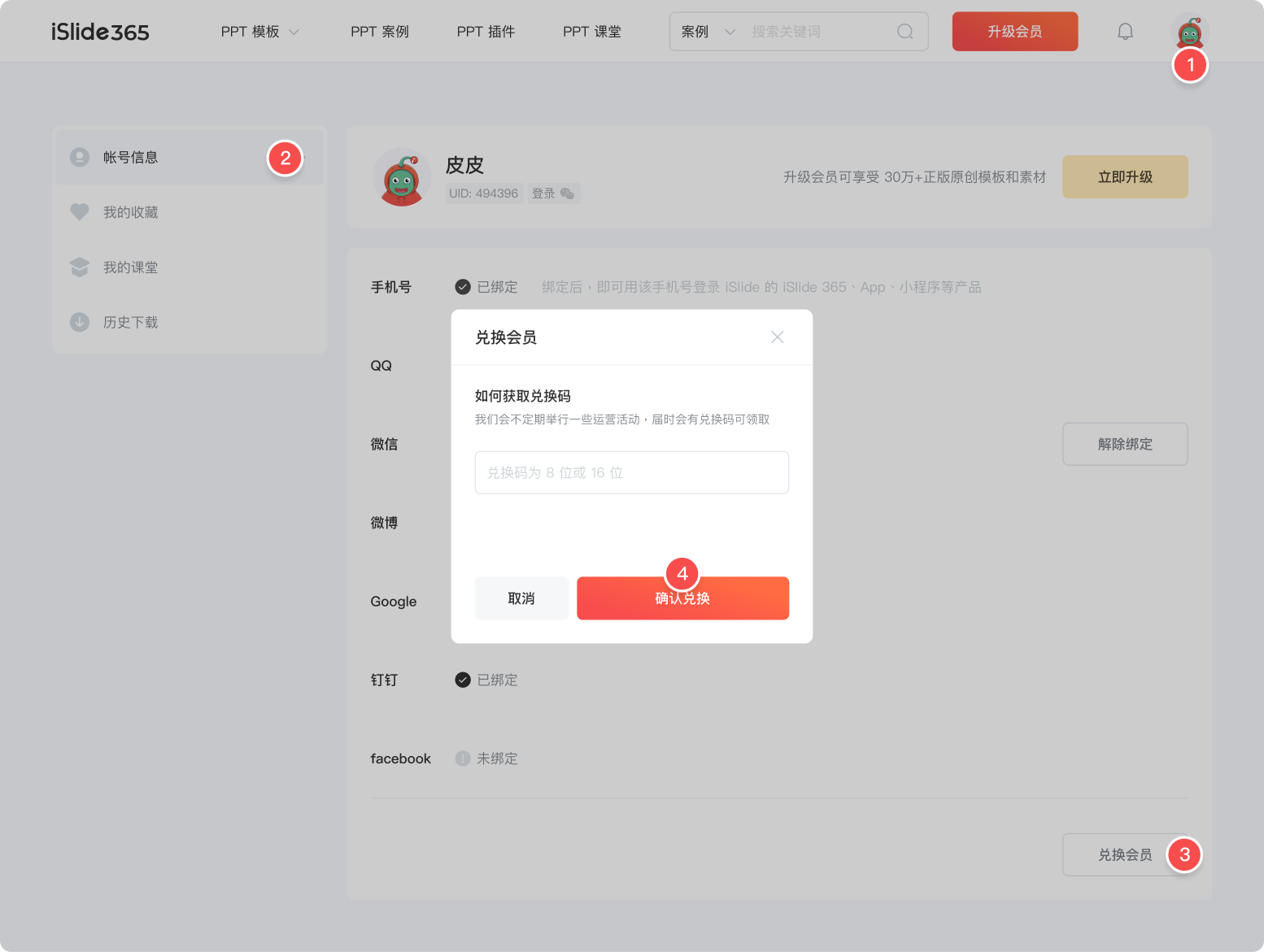
Mobile redemption
Log in to the iSlide mini program, select the menuMy> Redemption code, enter the redemption code.
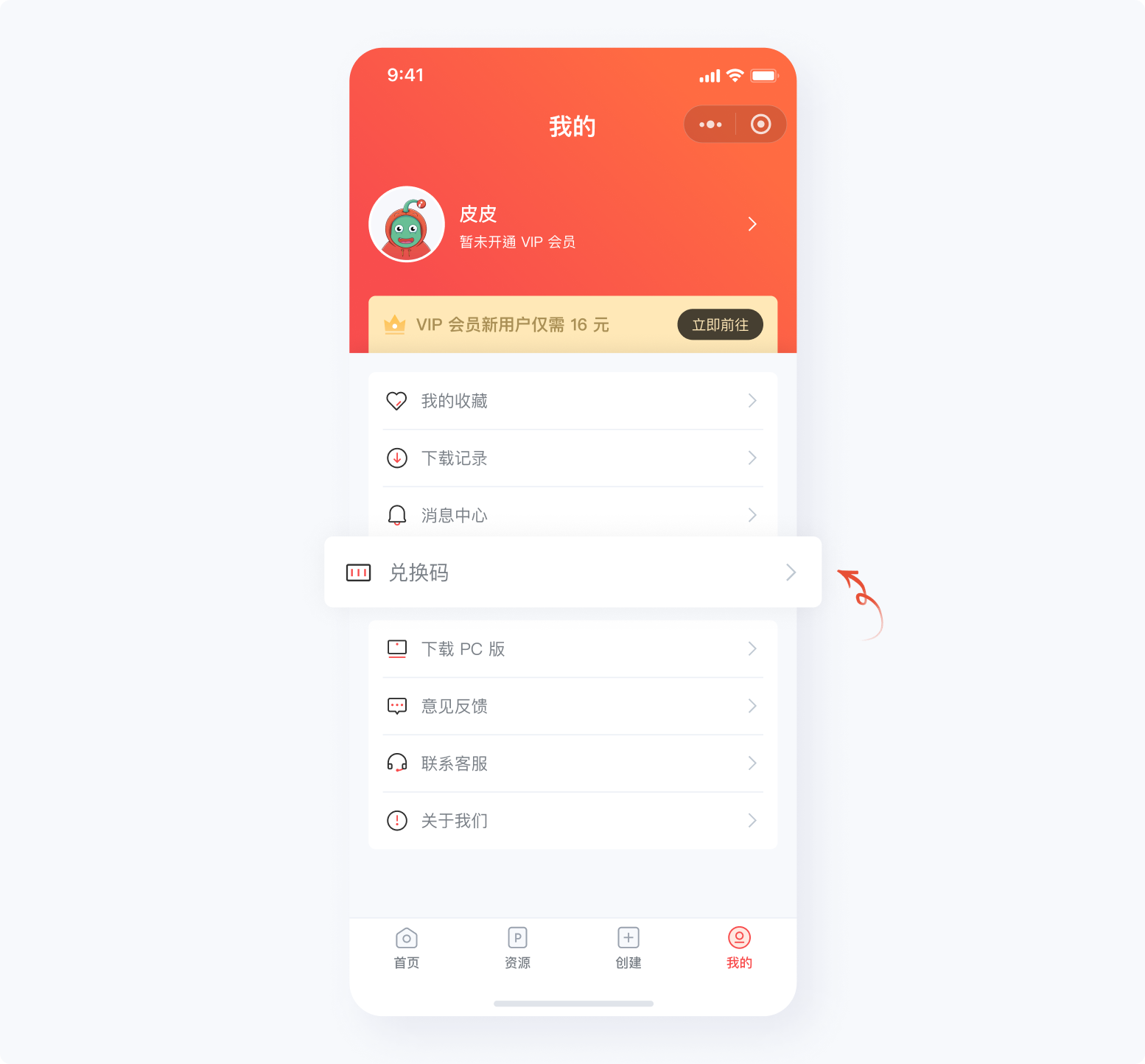
Important reminder: iSlide membership benefits are linked to the account, and multiple product side membership benefits are shared. The same account, whether logged in on a computer or mobile device, can receive corresponding iSlide membership benefits.
Official Frequently Asked Questions:https://support.islide.cc/hc/kb/article/1378311/